Bricked after the firmware update
If your Electra One MIDI Controller fails to start and displays only a black screen after powering on, it may be due to an invalid firmware image being uploaded to the device. While this situation can make the controller appear “bricked,” it can often be resolved by entering bootloader mode and manually managing the firmware.
Symptoms
- Black screen on power-up - The controller does not show any startup animation after being powered on. The screen stays black after powering it on.
- Unresponsive device – The controller does not react to button presses or interactions during normal startup.
Recovery Procedure
Prepare for recovery
- Make sure your Electra One controller is powered off.
Press and hold the
[RIGHT-BOTTOM]button- Locate the
[RIGHT-BOTTOM]hardware button on the controller and press and hold it.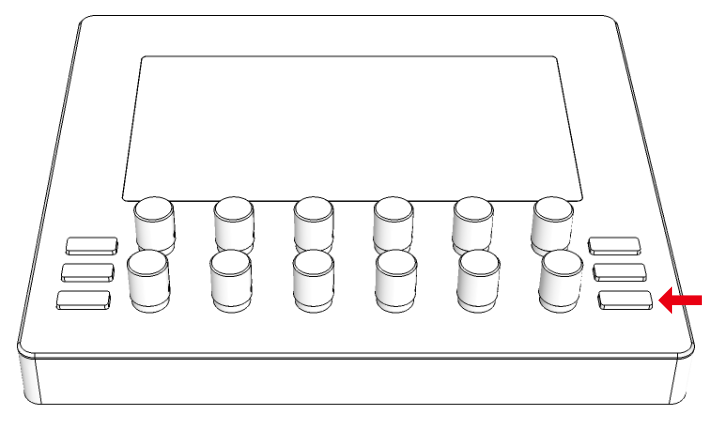
- Locate the
Reconnect the USB cable while holding the button
- With the button still held down, plug the USB cable back in to power up the controller.
Wait for the bootloader to start
- Continue holding the button until you see the bootloader screen appear. Visit the Bootloader documentation for more details.
Enable the USB Disk mode
- On the bootloader screen, tap the
[Enable USB Disk]button. This will expose Electra One’s internal SD card as a USB drive on your computer.
- On the bootloader screen, tap the
Copy the latest firmware file to the
bootfolder- Download the lastest firmware file from the Downloads page.
- Unzip the downloaded firmware file.
- Copy the unzipped
firmware-vx.x.x.srecfile to thebootfolder on the Electra One disk.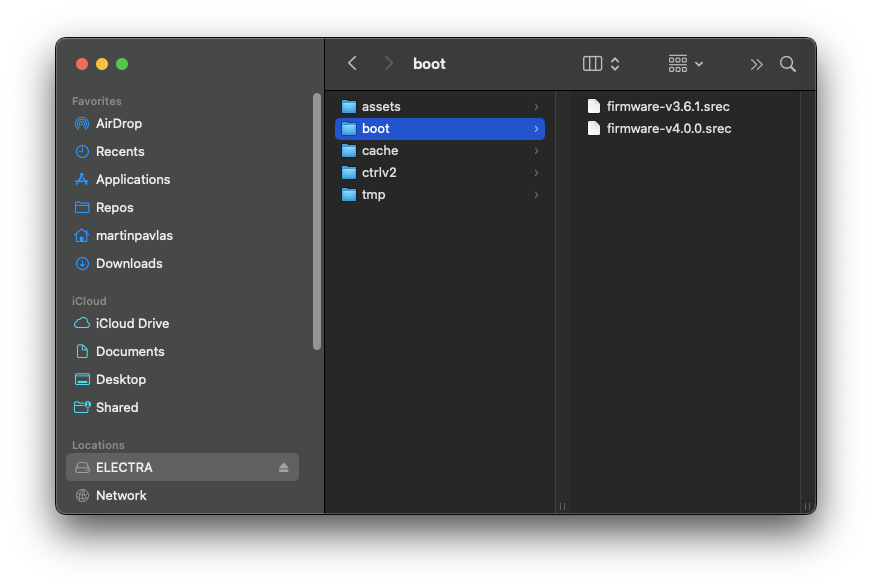
Select a Firmware Image to Boot
- Tap the blue tile that shows the name of the firmware file you just uploaded. The controller will then re-install the firmware using that file.
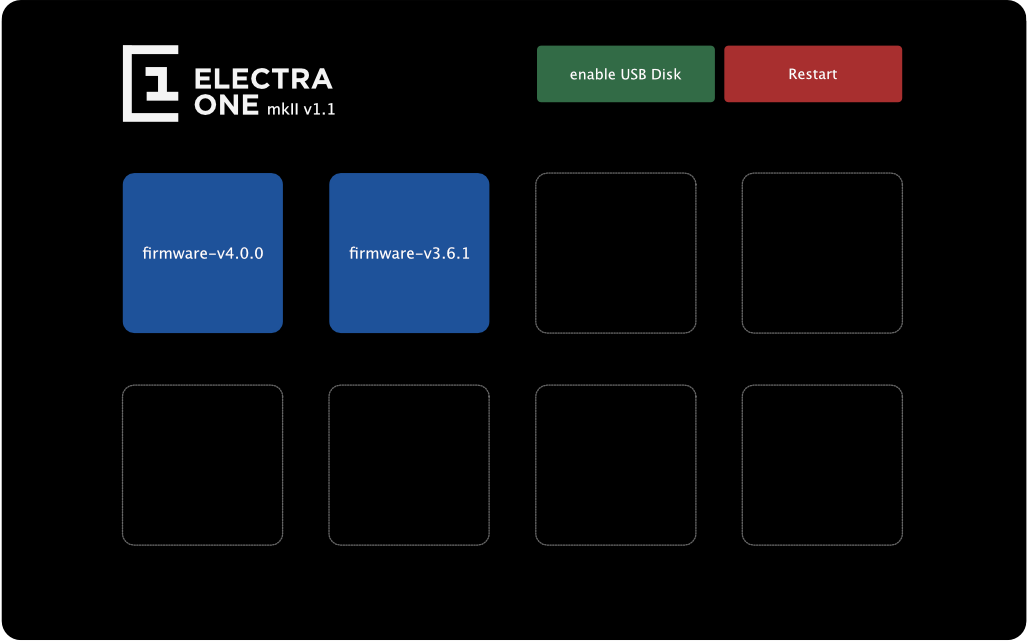
- Tap the blue tile that shows the name of the firmware file you just uploaded. The controller will then re-install the firmware using that file.
Important Notes
If bootloader mode does not appear when holding the [RIGHT-BOTTOM] button, this could indicate a dead SD card or a more critical issue beyond standard recovery. In such cases, do not attempt further manual recovery — contact support for assistance to avoid damaging the device.
Further Assistance
If you're unable to enter bootloader mode or manage firmware images, please reach out via the Electra One Community forum or contact Electra One support directly.
Sharing your experience with the community may also help other users encountering similar issues.