Stuck at startup
Symptoms
- Boot Failure: Electra One MIDI Controller gets stuck on the startup splash screen and fails to complete the boot sequence. The controller stays at the following screen:
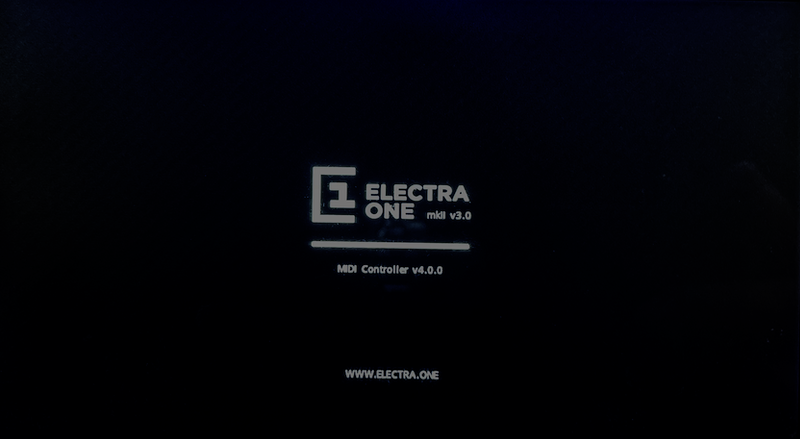
If your Electra One controller is stuck during startup, it is often caused by a problematic preset or Lua script saved in the default preset slot (i.e. the last one used). This may happen if recent changes to the Lua script introduced a fatal error or an infinite loop. If you haven't edited any Lua code recently, the script file may have become corrupted for some other reason.
To resolve this, you can bypass the automatic loading of the default preset during startup.
Recovery Procedure
Prepare for recovery
- Make sure your Electra One controller is powered off.
Press and hold the
[LEFT-TOP]button- Locate the
[LEFT-TOP]hardware button and press and hold it.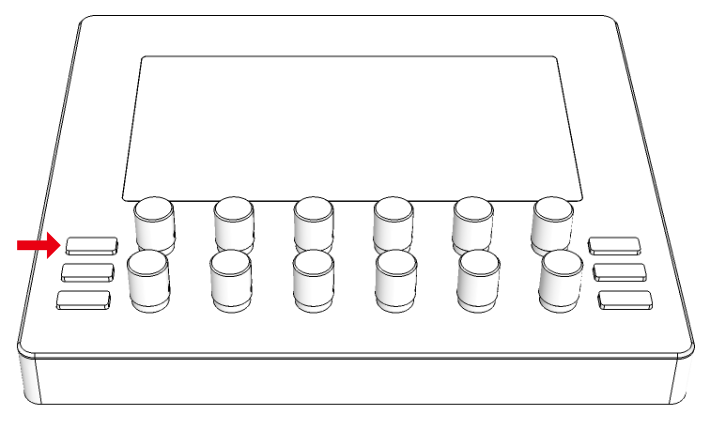
- Locate the
Power on the controller while holding the button
- While continuing to hold the
[LEFT-TOP]button, connect the USB cable to power the controller on.
- While continuing to hold the
Wait for the startup animation to finish
- Keep the button held down until the startup animation completes. The controller will boot without loading any preset to the default preset slot.
Release the button after startup
- Once the controller has fully started, release the
[LEFT-TOP]button. You should now see the controller running without any preset loaded.
- Once the controller has fully started, release the
Upload the Correct Preset or Lua Script
- Use the Electra One web app to remove or replace the problematic preset in the affected slot. You can do this by simply uploading a new preset to the slot or navigating to
Controller→Preset Slots, selecting the slot, and uploading a corrected version.
- Use the Electra One web app to remove or replace the problematic preset in the affected slot. You can do this by simply uploading a new preset to the slot or navigating to
Further Assistance
Following the steps above should allow your Electra One to bypass any faulty preset or Lua script and resume normal operation. If problems persist, please post in the Electra One Community forum or contact Electra One support via email.