Online firmware updated failed
Symptoms
- Electra is stuck on "Updating firmware" screen.
- Electra does not boot up.
If you're experiencing these symptoms, you most likely attempted to run an online firmware update using an older version of the Bootloader - the firmware management software running on the controller.
Cause
This issue occurs because the new firmware was uploaded, but the older Bootloader version is not capable of applying the firmware update automatically. To run online firmware updates, bootloader version 1.1 is required.
Solution
The solution is to update to the latest version of the Bootloader. Before doing so, you might need to clear the failed firmware update that is preventing your controller from starting up.
To resolve the issue, follow the steps below.:
Recovery Procedure
Power recycle your controller
- Disconnect the USB cable and reconnect it.
- If the firmware update progress bar starts moving, wait until the update completes and the controller starts up. Then skip to step 9. If the controller remains stuck on the "Updating firmware" screen, continue with step 2.
Prepare for recovery
- Disconnect the USB cable again.
Press and hold the
[RIGHT-BOTTOM]button- Locate the
[RIGHT-BOTTOM]hardware button on the controller and press and hold it.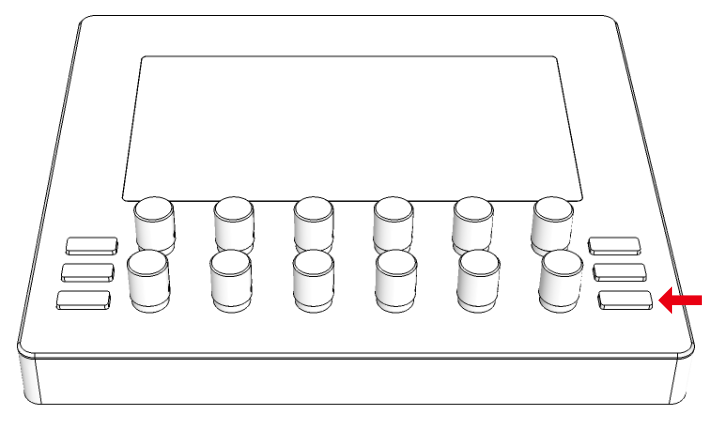
- Locate the
Reconnect the USB cable while holding the button
- With the button still held down, plug the USB cable back in to power up the controller.
Wait for the bootloader to start
- Continue holding the button until you see the bootloader screen appear. Visit the Bootloader documentation for more details.
Enable the USB Disk mode
- On the bootloader screen, tap the
[Enable USB Disk]button. This will expose Electra One’s internal SD card as a USB drive on your computer called ELECTRA.
- On the bootloader screen, tap the
Remove all pending updates
- Remove all files from the
bootfolder on the ELECTRA disk.
- Remove all files from the
Eject the ELECTRA disk and restart
- Eject the ELECTRA disk.
- Tap the
[RESTART]on-screen button.
- Update the bootloader
- Visit the Bootloader documentation and follow the instructions to update your Bootloader to the latest version.
Further Assistance
Following these steps should resolve most issues related to the failed online update. If problems continue, please reach out via the Electra One Community forum or contact Electra One support via email.